Description
Learn how to use Google Apps and other Web 2.0 applications to create differentiation in mixed ability classrooms. Session will cover assessments using Google Forms, how to grade writing assignments in Google Docs, and much more. Discover a wealth of links and ideas to strengthen your teaching with technology and to make classroom assignments more unique and individualized.
In this course, participants will:
- Be introduced to many technological tools, including:
- Google Forms
- Choose Your Own Adventure
- Kaizena
- Google Earth
- Google Lit Trips
- Investigate how these tools can be used in designing curriculum and instruction
- Observe how teaching and learning can be made more individualized for all students, while particularly challenging those that are gifted
Visit the TAGT website to learn more about the Texas Association for the Gifted and Talented.


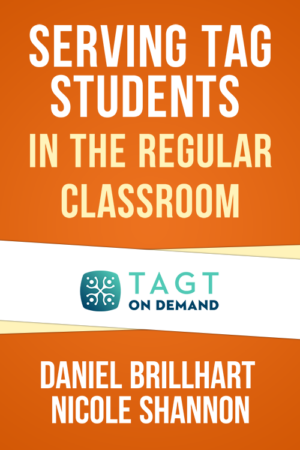
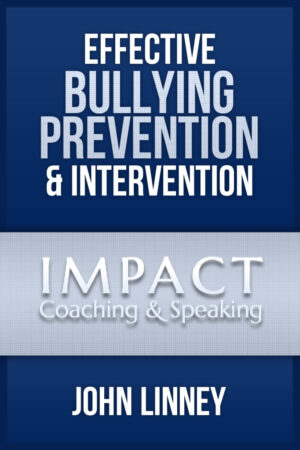

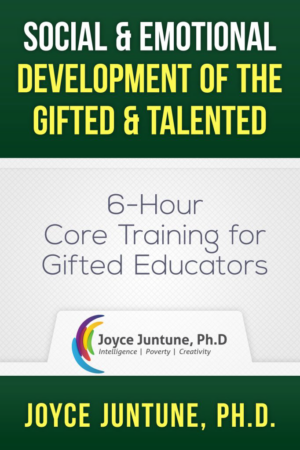
Maria – WESLACO ISD (verified owner) –
Great tools !
Tomas – WESLACO ISD (verified owner) –
Very educational another way to differentiate learning to students.
Rebecca – Region 17 (verified owner) –
There were a lot of good resources that can be used–especially with distance learning that teachers are facing.
MARK A – SOCORRO ISD (verified owner) –
very useful information
Erin – GEORGETOWN ISD (verified owner) –
A lot of this information I already knew, it wasnt new and exciting ways to use technology.
karen – WESLACO ISD (verified owner) –
This course has some interesting apps to use with google.
lydia – MCALLEN ISD (verified owner) –
This is by far the best training I’ve had in years!!! I am in the middle of taking this during a time when we will also need to prepare for distant learning due to the pandemic. I can see how all of this could be used during normal circumstances but this is even more valuable now due to the current situation. I am so excited to start looking more into all of these links. The presenter did an amazing job of keeping me engaged and provided so many resources I can share with my class and coworkers.
Tamara – PFLUGERVILLE ISD (verified owner) –
This course was ok. Im not really tech savvy so it would have been nice to have a demo of some of the applications rather than directing us somewhere.
Romelia – UNITED ISD (verified owner) –
Very informative and greatly useful for this time in age. Having to access students online and students accessing us and their assignments is crucial for their learning.
Laura – MIDWAY ISD – WOODWAY (verified owner) –
There were so many excellent resources presented that I can use in my classroom–these could be used in most if not all content areas.
Angelica – BURLESON ISD (verified owner) –
very helpful. It explained alot of google tools I did not know about
Sean – SPRING ISD (verified owner) –
This was great. It complements my Districts policy’s and plans.
Juanita – EDINBURG CISD (verified owner) –
Very informative.
Katie – WYLIE ISD (verified owner) –
It was not what I really expected. It was an overview of Google (mainly).
Mercedes – SOCORRO ISD (verified owner) –
I would say this course can be used by any student not just your gifted students.
Anthony – SOCORRO ISD (verified owner) –
The title was misleading. This was more about how Google can help you in the classroom. Having said that it was very informative.
Maria – UNITED ISD (verified owner) –
This course provided many useful and helpful online resources which make learning interesting virtually for teachers and students.
Meggan – WYLIE ISD (verified owner) –
More useful for those who haven’t used Google or haven’t used it much.
Zulema – UNITED ISD (verified owner) –
Excellent
Alicia – CLEBURNE ISD (verified owner) –
I learned nothing. This is an overview of G Suite and a list of apps that are minimally helpful. Most work that he gives other apps for can be done using G Suite. I thought this would give better ideas instead of listing technology and what they do.
Tammy – LORENA ISD (verified owner) –
This is a great course for those that are not familiar with Google Classroom.
Elizabeth – UNITED ISD (verified owner) –
Very informational if you haven’t used it.
Dinorah – PFLUGERVILLE ISD (verified owner) –
Great info on apps to enrich learning
Holly – BETHEL LOCAL (verified owner) –
I liked the technology resources that were given.
Heather – BOERNE ISD (verified owner) –
I find these types of courses to be best in front of a computer to practice these tools.
Aiza – EDINBURG CISD (verified owner) –
This course provided a lot of good tools, but there was not enough information to learn how to use them. It was just a bit confusing.
Becky – HUGHES SPRINGS ISD (verified owner) –
The tests was very confusing and the last question may be wrong.
Amy – GEORGETOWN ISD (verified owner) –
For a teacher that is not very tech savvy, this course can be overwhelming. However, there a several good suggestions presented.
Anthony – MIDLOTHIAN ISD (verified owner) –
There were some items that were new and some have been around awhile. Nice quick visit of many tools and how to use them in class.
Ericka – VIDOR ISD (verified owner) –
It was good.
Sonya – BASTROP ISD (verified owner) –
Kind os slow paced and could be more interesting
Sylvia – EDINBURG CISD (verified owner) –
It’s helpful in introducing many of the Google applications.
Kellyn – NEWARK CITY (verified owner) –
A lot of it was already known. Not a lot of new stuff.
Myda – EDINBURG CISD (verified owner) –
Very informative
Katy – BURLESON ISD (verified owner) –
lots of great info
LaShea – BEAUMONT ISD (verified owner) –
cool
Maribel – GEORGETOWN ISD (verified owner) –
good info
Felipe – WESLACO ISD (verified owner) –
I liked the course. It showed me new apps I can use in my class.
Amanda – CONROE ISD (verified owner) –
good information for distance learning
Stephanie – WESLACO ISD (verified owner) –
ok
Martha – EDINBURG CISD (verified owner) –
I loved all the ideas shared in this webinar.
Ruth – ECTOR COUNTY ISD (verified owner) –
I liked the amount of resources and ideas provided for online/ technology resources available to implement with the students.
Yolanda – PFLUGERVILLE ISD (verified owner) –
Great tools for utilizing Google applications in the classroom.
Brittany – GEORGETOWN ISD (verified owner) –
This course had a lot of free resources that I am excited to try.
sandra – UNITED ISD (verified owner) –
Good
Alissa – MCALLEN ISD (verified owner) –
The title should have been Google Tools.
CORINNE – SOCORRO ISD (verified owner) –
This was very helpful in learning all the googledoc can offer.
Jennifer – DRIPPING SPRINGS ISD (verified owner) –
Helpful ideas for trying new things in your room with tools you may already be using!
Maria – UNITED ISD (verified owner) –
Too much info. and does not explain how to use the applications. No hands on.
Sheila – ECTOR COUNTY ISD (verified owner) –
Good overview of Google Chrome, applications, docs, extensions This is certainly a course relevant to the conditions we face with distance learning.