Description
Learn how to use Google Apps and other Web 2.0 applications to create differentiation in mixed ability classrooms. Session will cover assessments using Google Forms, how to grade writing assignments in Google Docs, and much more. Discover a wealth of links and ideas to strengthen your teaching with technology and to make classroom assignments more unique and individualized.
In this course, participants will:
- Be introduced to many technological tools, including:
- Google Forms
- Choose Your Own Adventure
- Kaizena
- Google Earth
- Google Lit Trips
- Investigate how these tools can be used in designing curriculum and instruction
- Observe how teaching and learning can be made more individualized for all students, while particularly challenging those that are gifted
Visit the TAGT website to learn more about the Texas Association for the Gifted and Talented.


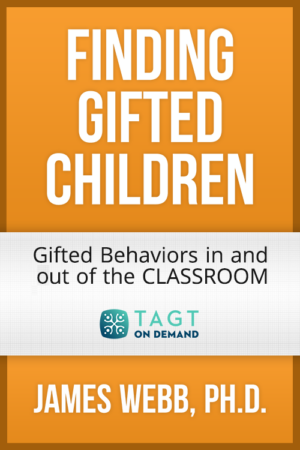
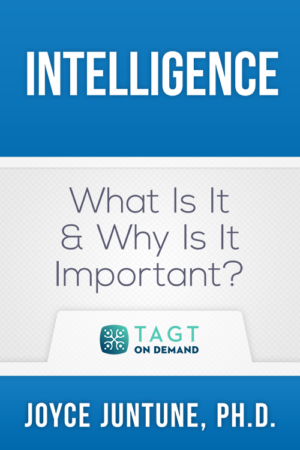
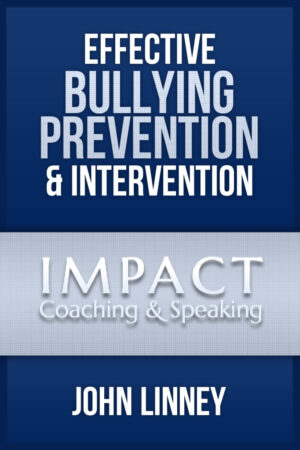

Sandra – SOCORRO ISD (verified owner) –
It is helpful and shows useful tools within google.
Jennifer – LITTLE CYPRESS-MAURICEVILLE CISD (verified owner) –
Title is misleading- needed to include tech format.
Ruben – CONROE ISD (verified owner) –
This was a ver good course.
Samantha – MCALLEN ISD (verified owner) –
great
Lori – UNITED ISD (verified owner) –
Very informative; useful technology applications
Ryan – Region 17 ESC (verified owner) –
Good stuff.
Jennifer – BASTROP ISD (verified owner) –
Great resources.
Erin – SCHERTZ-CIBOLO-U CITY ISD (verified owner) –
Good information, but a lot of it is already out of date.
Rosaura – UNITED ISD (verified owner) –
5 stars
Judith – MCALLEN ISD (verified owner) –
very interesting and helpful resources were shared
Sabrina – WYLIE ISD (verified owner) –
Good information
Corinne – BASTROP ISD (verified owner) –
eh
Lori – LITTLE CYPRESS-MAURICEVILLE CISD (verified owner) –
great explanation of the different tools available with google docs
Jaimy – WESLACO ISD (verified owner) –
I learned of a few new web pages that will be helpful in my classroom!
Elizabeth – MIDLAND ISD (verified owner) –
Great course. Very informative with new ideas and websites.
Jason – BEAUMONT ISD (verified owner) –
Provides some useful links.
Carol – EDINBURG CISD (verified owner) –
I like to hear how other teachers use the online resources, as I am not very versed in any of them.
Natasha – WYLIE ISD (verified owner) –
There were some good ideas expressed. I think that the resources could have been embedded, therefore making it easier to follow along instead of going back and forth.
Kimberly – MIDLOTHIAN ISD (verified owner) –
Lots of great resources!
chris – MIDLOTHIAN ISD (verified owner) –
Great ideas!
Brenda – MIDLAND ISD (verified owner) –
Good
Alexandria – SPRING ISD (verified owner) –
Not a lot of info on some of the tools presented. Didn’t help that I know about a lot of the tools already. But I do believe that the tools are useful.
Juan – UNITED ISD (verified owner) –
excellent information
Nancye – UNITED ISD (verified owner) –
good info
Julie – PROSPER ISD (verified owner) –
Nice–simple and easy to follow.
Lorrie – Angleton ISD (verified owner) –
Some of the information is out of date. Not very useful for first grade.
Cynthia – SCHERTZ-CIBOLO-U CITY ISD (verified owner) –
This went way to fast for someone whose knowledge is limited. The quiz at the end was really hard.
Leesha – MIDLAND ISD (verified owner) –
This is a great course for beginners, but the technology has changed so much since this course and needs to be updated.
Kimberly – GEORGETOWN ISD (verified owner) –
Great ideas and it helped to expand my knowledge of Google and it’s resources
Susie – UNITED ISD (verified owner) –
It was helpful, but needs some updates.
Christine – MCKINNEY ISD (verified owner) –
This was a good review of Google resources.
Bertha Lee – UNITED ISD (verified owner) –
Great course
Patricia – SPRING ISD (verified owner) –
I think it was useful to find out about apps and extensions that can be used to differentiate and support instruction and assessment.
Erica – WESLACO ISD (verified owner) –
Many good tools that can used by teachers and students in google.
Laurie – MIDLOTHIAN ISD (verified owner) –
Great info
Susan – ALAMO HEIGHTS ISD (verified owner) –
Great ideas and review of Google apps to use in class with students and for planning. Thank you.
Wendy – LITTLE CYPRESS-MAURICEVILLE CISD (verified owner) –
Great information!
Rebecca – DRIPPING SPRINGS ISD (verified owner) –
good
Karen – BASTROP ISD (verified owner) –
He was scattered and a little boring.
Rodolfo – ECTOR COUNTY ISD (verified owner) –
It is a good introductory course for Google Tools
Ashley – MCKINNEY ISD (verified owner) –
Had a lot of great website and technology tools that you can use in your classroom with all of your students. Great ideas for differentiating.
Yolanda – WESLACO ISD (verified owner) –
Very informative.
jaime – MCALLEN ISD (verified owner) –
Great Course
Carmina – Private Pay (verified owner) –
It has good tools to apply right away in the classroom.
Karina – EDINBURG CISD (verified owner) –
Great resouces!
George – EDINBURG CISD (verified owner) –
Good course, it had a lot of cool ideas to get GT student to use technology in the classroom
Daniela – UNITED ISD (verified owner) –
I learned some new and cool tools to use in my classroom that work with google. very useful
Crystal – BASTROP ISD (verified owner) –
This course would be beneficial for people who are not familiar with google and its resources
Shelley – Coshocton City Schools (verified owner) –
Briefly explains a variety of features available.
Dottie – WASHINGTON LOCAL (verified owner) –
There are some very good suggestions for tools to use with all students including gifted. Some of the apps require district approval and availability.